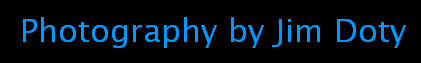
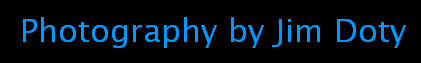 |
 |
|
GETTING MAXIMUM SHARPNESS
UPDATE - April 14, 2011: This article, written almost 11 years ago, has been rewritten, expanded, updated, and brought into the digital era. Even if you shoot film, you should still read the new article which you can find here. The keys to sharp pictures are good technique, good film, and good equipment. Using good technique with average film and average equipment will produce better pictures than using superb film and the best equipment with sloppy technique. In other words, work on your technique FIRST before you go out and buy new equipment. 1. Minimize camera movement. Put the camera on a tripod, bean bag or other stable support. Use a cable release. Consistent use of a tripod will do more to increase sharpness on film that almost any other single thing you can do. 2. If you must handhold the camera, remember the hand held rule: use a shutter speed at least as fast as the reciprocal of the lens length in use. For example at least 1/60 with a 50mm or 1/250 with a 200mm. The hand held rule is not adequate for large enlargements. If you use Canon autofocus gear, the Image Stabilization (IS) lenses really do let you handhold at slower shutter speeds. Nikon has announced Vibration Reduction (VR) lenses with the same or similar technology. 3. Use the sharpest films the light and situation will allow. Slide Films: Fuji Provia 100F, Fuji Velvia (rated at a film speed of 40), Kodak E100SV, Kodak E100SW, Kodak Elite Chrome Extra Color 100, Fujichrome Astia and Sensia II 100, and Kodachrome 25 and 64. Negative films: Kodak's Royal Gold 100, and Fuji's Reala. For a low light slide film, try Kodak E200 or Elite Chrome 200 pushed one or two stops. Or try Fuji's MS 100/1000 or Provia 100F pushed one or two stops. For negative films, try Fuji Superia 400 and 800, or Kodak Royal Gold 400 and 800. In low light with a moving subject it is better to have a sharp subject on fast, grainy film than a blurred subject on slow, sharp film (unless you are specifically going for the blurred effect). Use the slowest speed film the light and your subject will allow. 4. Use sharp lenses. A quality, sharp lens is more important than a fancy camera body. Read the lens tests in the magazines (especially in THE NATURAL IMAGE and POPULAR PHOTOGRAPHY). Check out the lens tests at PhotoDo.com. A $400 lens may be MUCH sharper than a $200 lens. A $1000 lens may only be a slightly sharper than the $400 lens. 5. Use the sharpest apertures possible, these are the middle apertures on most lenses. On a zoom lens, f8 will be sharper than f4 or f32. Most lenses suffer from a loss of sharpness due to diffraction at their smallest apertures (usually around f32 or f22 depending on the lens). Sometimes you are forced into a trade off between increased depth of field at small apertures and a less sharp image due to diffraction. 6. Use the sharpest range on your lens. Most zoom lenses are sharper at the middle or shorter focal lengths. If you are taking a picture at 100 mm, and you have a choice of a 28-105mm and 100-300mm lenses, use the 100-300mm lens. The longer lens will usually be sharper at the short end of its range than the middle length zoom at the long end of its range. 7. Focus carefully. In near to far scenics, use the hyperfocal distance to maximize sharpness. Check the depth of field. 8. Use lens hoods, your hand, or a hat to keep the sun off of your front lens elements to eliminate flare. Use quality filters. Multi-coated filters are best. Take off filters when you shoot directly into bright light sources such as the sun or Christmas lights. 9. Use mirror lock up with long lenses (200mm and longer) at slow shutter speeds to eliminate mirror slap. If you don't have it, avoid these shutter speeds: 1/15 (the worst), 1/30 and 1/8. This does not apply with lenses 100mm or shorter in length. 10. Minimize subject movement. Use a shutter speed fast enough to freeze your subject (if you want your subject frozen). June 21, 2000 |
|
Copyright © Jim Doty, Jr. All rights reserved. |
|
|
|
||||||||||||||||||||||||