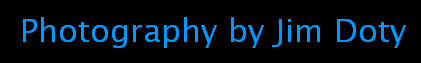
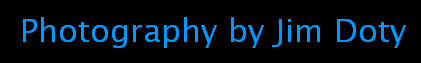 |
|||
|
Living in Panorama Heaven: If you use the Arca-Swiss style quick release system and you want to do panoramic photos, you can be in pano heaven. I switched to an Arca-Swiss type of quick release system for several reasons, one of them being a much simpler, smaller, light weight, easy-to-carry panorama system. The pano rig I had been using was big, clunky, non-collapsible, and therefore inconvenient to carry. I only carried it with me when I had a commercial client that wanted panoramic photos. The rest of the time it stayed home. I wanted something small that would fit in the pocket of a backpack so I would always have it. I found just what I needed at Really Right Stuff and I was in panorama heaven. Just two simple pieces of gear that were smaller, lighter in weight, and would fit in a pocket of my backpack. You don't have to have special pano gear if everything in the photo is a reasonable distance from the camera (50 feet or more). All you need is a tripod head that rotates around its axis, like the one below. Level the tripod head, take a series of photos that overlap by 1/3 and "stitch" them together in your favorite pano software. Voila! A panoramic photo.
Loosen the knob at the lower left and the ball head rotates on it vertical axis. There are degree markings at the base of the ball head so you can rotate the head in specific rotational increments, depending on the lens you are using. The problem arises when you have subjects close to the camera because that is when parallax rears its ugly head. Hold your thumb about a foot in front of your head and open one eye and then the other eye and watch your thumb jump back and forth in relation to the distant background as you switch from one eye to the other. That's parallax. For your eyes, its a great thing - it gives you great depth perception. But for a camera it's not so good. As the camera rotates on the tripod head, foreground objects move in relation to background objects, creating a nightmare for the stitching software. That's where pano gear comes in. Pano gear allows the camera and lens to rotate around the "nodal point" of the lens (some call it the "no parallax point"). Here's the basic two part pano rig from Really Right Stuff.
There are two pieces, a long nodal slide and a circular panning clamp. Take the "PCL-1 Panning Clamp", which is grooved on the bottom and drop it into the Arca-Swiss style clamp (jaws) on your tripod head, and lock it in place. Next, put the "MPR-CL II Nodal Slide" into the jaws on top of the panning clamp and turn the large silver knob (in the back in the photo above) to lock the nodal slide into place. Notice the two circular levels, one on top of the panning clamp and one on the nodal slide. Make sure these are level before you start taking pictures. The panning clamp is marked in degrees, 360 in all. By loosening the small silver knob (on the lower right in the photo above), you can rotate (pan with) the top of the panning clamp. Once you know how many degrees to rotate the clamp for a given focal length to allow for a 30-40% overlap between images, you can rotate by the numbers without looking through the lens. Be sure and look through the lens while you line things up and then pan back and forth to see how things look before you start taking photos by the numbers. With a 17mm lens on a full frame camera which is mounted vertically (see the photo below), I take a picture every 45 degrees. With a 24mm focal length lens on a vertically mounted camera, I take a picture every 30 degrees. I always start and end at 0 when doing a 360 degree pano. The nodal slide has a scale in millimeters that allows you to position the camera and lens so the nodal point of the lens is directly above the axis of rotation in the middle of the panning clamp. Every lens design is a little different so you have to do some testing for each focal length you want to use. For my 17mm lens, the right location on the nodal slide scale is between 58 and 59 (notice the alignment mark near the circular level on the panning clamp which is in between 58 and 59 on the nodal slide). How do you find the nodal point? Mount the camera vertically or horizontally in the clamp on the end of the nodal slide (see below). Place the whole rig close to a vertical post (2 or 3 feet away from the lens) with another vertical post or line (like the side of a building) that is about a 100 feet away. Line the rig up so both vertical lines, near and far, are lined up with each other. Loosen the small silver knob (not the big one unless you like the sound of bent metal and broken glass) and pan with the rig while looking at your vertical lines. If they move in relation to each other (and they almost certainly will), support the camera with one hand, gently loosen the big silver knob, slide the nodal slide a bit (either direction), then retighten the large silver knob, and try panning again. Repeat.
It will take several tries to find the nodal point unless you just happen to luck out. After a process of trial and error, you will find the point where the vertical lines don't move in relation to each other. It helps if you move back and forth in large increments at first and then narrow things down as you get closer. Note: Both vertical lines will move as you pan with the rig, but you don't want them to move in relation to each other. They should move together without moving apart. Once you find the nodal point, make note of the scale on the nodal slide so you can put the slide in the same place the next time you use that lens at that focal length. Keep in mind that lens designs vary so the nodal point for a 24mm prime (single focal length) lens won't be the same as the 24mm focal length on a 24-105mm zoom lens, or even another 24mm prime lens with a different design. Once you have your photos, you will need software to stitch them together. I recommend Autostitch and Panorama Factory. If you are curious about the location, you are looking at Mount Chapin on the left and some of Mount Chiquita on the right in Rocky Mountain National Park, Colorado. The view is from Horseshoe Park, about 200-300 yards from the alluvial fan. Now, go grab your camera, get out there, and have fun.
|
|
Copyright © Jim Doty, Jr. All rights reserved. |
|
|
|
||||||||||||||||||||||||